To login to Seesaw your student should use ""Sign in with Google".
When you get to the screen where it says to enter in your email and password at the top it says “Sign in with Google”, click directly on the words. After you do that you should be prompted to login with your students credentials.
Please see login steps below:
- Open Seesaw app
- Choose “I’m a Student”

- Choose “Sign in with Google”

- Tap "Next"
- Enter Full District Email address for your student (@my.marshfieldschools.org)
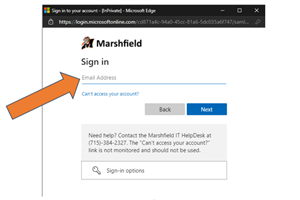
- Tap "Next"
- Enter the password for your student
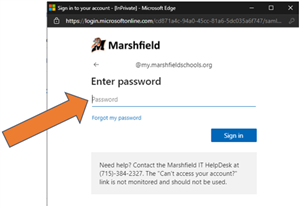
- Tap "Sign in"
- You should now be logged in and able to see classes by taping on the icon in the upper left-hand corner